
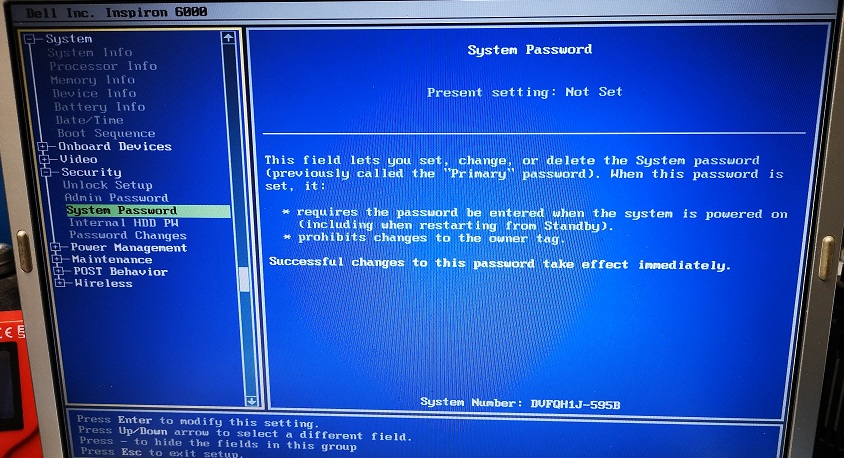
- #Dell bios password generator 2a7b how to
- #Dell bios password generator 2a7b zip file
- #Dell bios password generator 2a7b iso
Question 1: How to Reset Dell Admin Password on Windows 7/8/10 Laptop Q 2: Remove BIOS Password from Dell Laptop.Q 1: Dell Admin Password Reset on Windows 7/8/10 Laptop.Now let this passage tell you how to reset Dell laptop admin password and how to remove or clear BIOS password from dell laptop separately. When a window pops up with all your Windows accounts, select the target one to reset its forgotten password.Dell Administrator and BIOS Password Reset on Laptopįorgot administrator password to login Dell Inspiron laptop? Lost BIOS password when you want to enter BIOS settings option on Dell computer? Wait until the boot process is finished.Boot your locked computer from the newly burned CD/DVD or USB flash drive.Burn it onto a CD/DVD or USB flash drive.
#Dell bios password generator 2a7b iso
#Dell bios password generator 2a7b zip file

Setting this password will make the hard disk completely unusable to anyone that doesn't know it. This password is usually stored both in a chip on the HD controller (the printed circuit board on the hard disk) and on the hard disk itself in a special hidden sector. It is not a very well known fact, but all hard disks have a very strong hardware password capability build in. In general, there are three types of passwords for any Dell computer: Hard Drive password, BIOS password and Windows password. In this article we'll cover all possible password problems you may experience with Dell computer. Forgot Dell administrator password? Ever been locked out of Dell BIOS or even Windows? Need to reset the Hard Drive password set on your Dell computer? There are many users asking help for password recovery on Dell laptop / desktop computers, but we can't find a comprehensive or ultimate tricks on such topic.


 0 kommentar(er)
0 kommentar(er)
